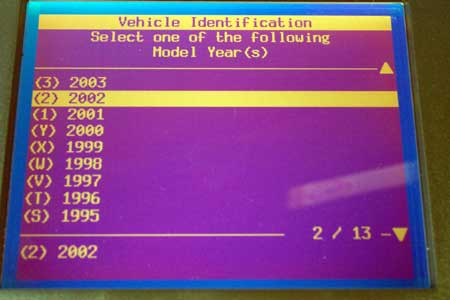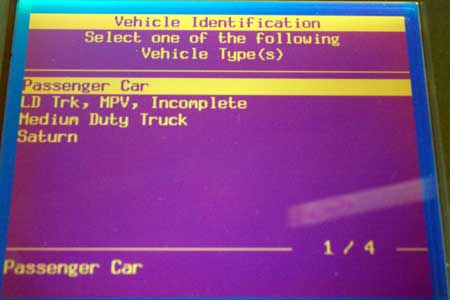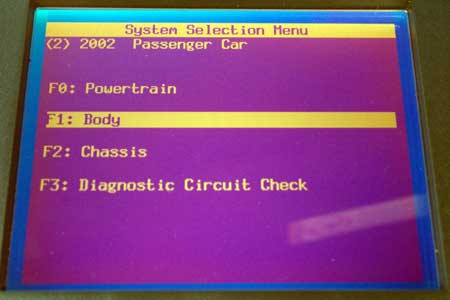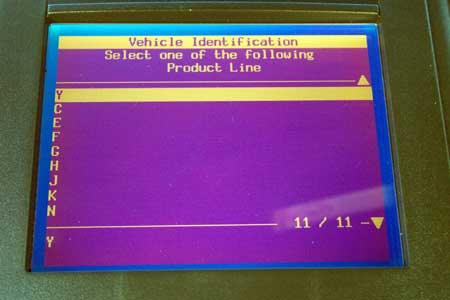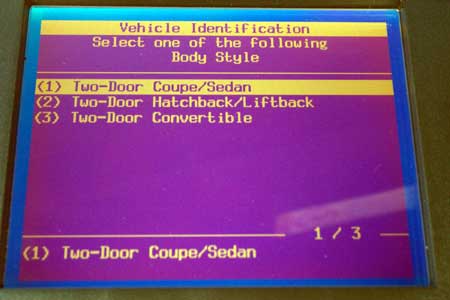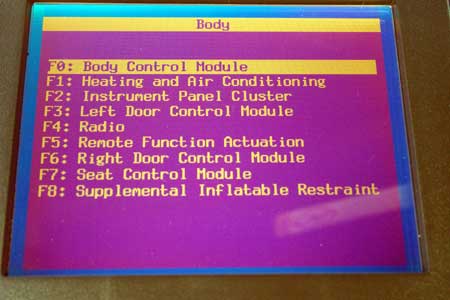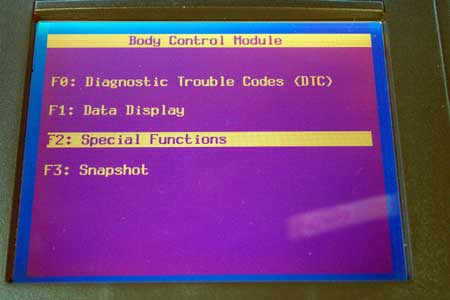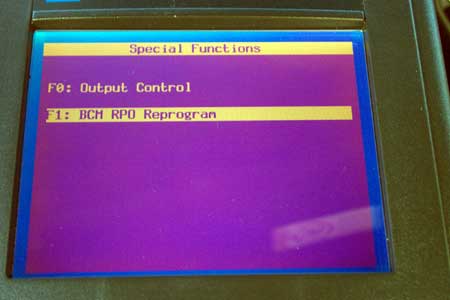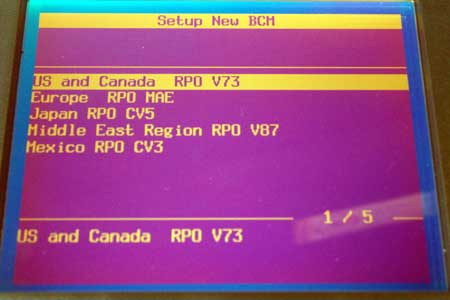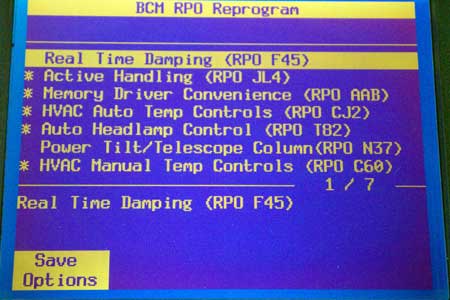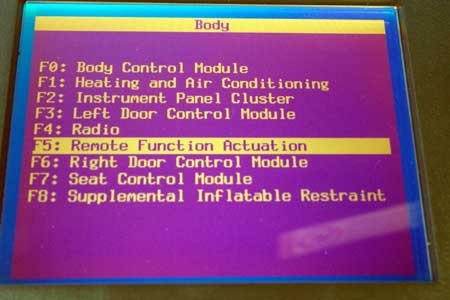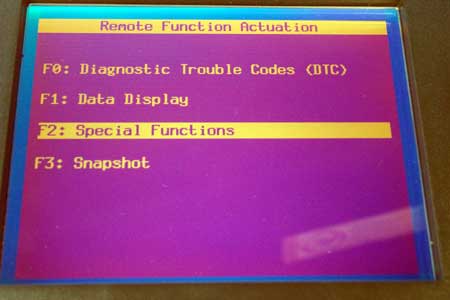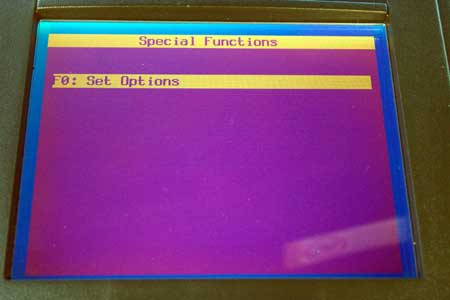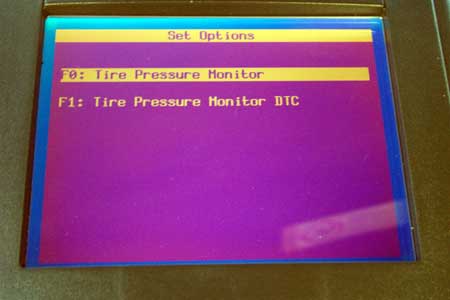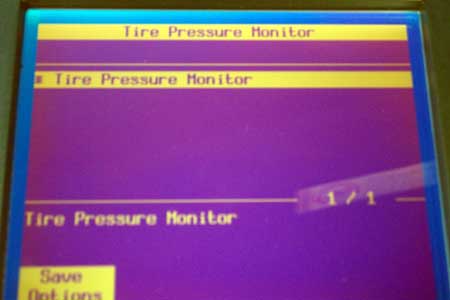|
|||||||
| Home |
|
Adding RPO option codes This details out what exactly is needed to add/change RPO option codes to existing 97+ Corvette's. This is helpful on 2001+ ZO6's to add the T82 Automatic Headlamp operation at night feature as well as adding the tire pressure monitoring function. Both of which are built into the ZO6's Body Control Module (BCM) and just need to be "turned on" in order to work. The Automatic headlamp function usually requires no parts to be purchased but the tire pressure monitoring system needs to have sensors installed on all 4 tires. These can be found in the classified section of corvetteforum.com usually for around $200.00. These instructions will also help owners of F45 real time dampening suspension option convert to regular shocks that don't have sensors built in. Right now people are paying upwards of $200.00 for emulators that plug into the wiring harness to trick the BCM. A simple solution is to just go into the BCM's function and toggle off the F45 suspension options. No codes will be set and the car will not go into reduced engine power mode. Have fun! Note: If your vehicle was built after Feb 02 you may or may not have the sensor installed from the factory required to make the T82 automatic headlamp function by simply turning it on in the cars BCM. A quick way to verify this is to remove (no tools required) the defroster vent on the center of your dash. There should be 2 sensors installed. The sensor on the right is for your climate control and the sensor on the left is for the T82 automatic headlamp control. If this sensor is not present it can be purchased from GM for about $12.00. The part number is 12450121 and it simply snaps into a space already provided on the defroster grill. Next you need to find the pigtail that plugs into the sensor. It is on the right side of the steering column and has a piece of white tape holding it folded in half. Cut or tear the tape and leave it dangling down. Defrost vent:
Step 1: Obtain TECH2
Step 2: Startup TECH2
Step 3: Enter Diagnostics menu
Step4: Enter year of car
Step5: Enter Passenger Car menu
Step 6: Select Body from the menu
Step 7: Select Y body from menu
Step 8: Select body style from menu (Coupe/Sedan is FRC/ZO6)
Step 9: Select transmission type
Step 10: Enter body control module menu for adding/deleting option codes such as automatic headlamps,F45 suspension. If your interested in adding the tire pressure monitoring system please skip to Step 15 below.
Step 11: Enter Special Functions menu
Step 12: Enter BCM RPO Reprogram
Step 13: Enter cars country of origin
Step 14: Toggle functions on and off. The asterisk next to the option code indicates this function has been turned on. Note that the Automatic and Manual HVAC controls are both turned on. This is normal and should be ignored. Go ahead and hit the save option button when your done and power off the TECH2.
Setting up tire pressure monitoring
Step 15: Enter Remote function actuation menu
Step 16: Enter special functions menu
Step 17: Enter set options menu
Step 18: Enter tire pressure monitor menu
Step 19: Toggle function on and hit save options and power off TECH2
When your finished go ahead and train your tire pressure sensors through the driver information center.
|